This guide will help you remove your data from the LeakCheck servers.
This will remove your data from our servers and make it unsearchable, HOWEVER it is still available where it was retrieved from! If your passwords have been compromised, change them immediately!
¶ Email address
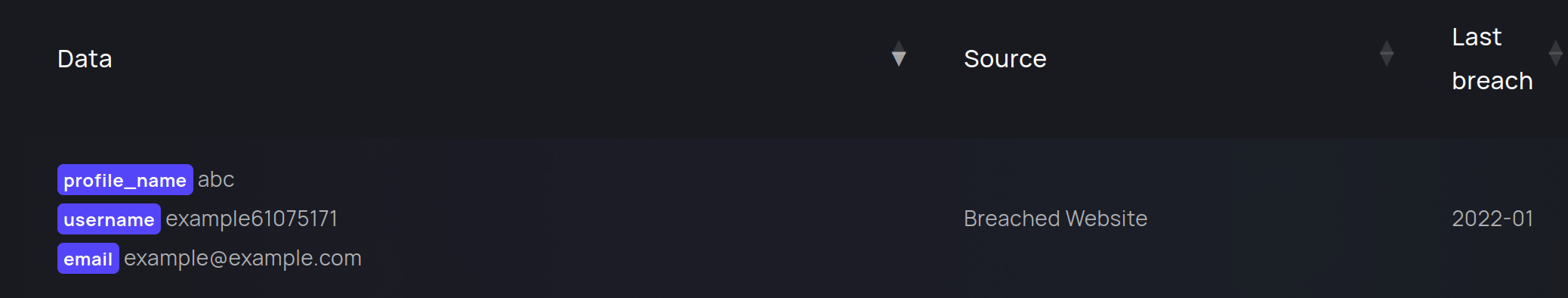
If the data leak you want to remove looks like this, then simply submit a removal request to removal@leakcheck.net. You will receive an automated link that will guide you through the removal process.
If there is any other information such as a username or phone number in addition to the email address, it will also be removed.
¶ Phone number
If the data leak you want to remove contains a phone number (without an email address), we need to verify your phone number in a different way. Open our Telegram Bot, click on "Start", then "Remove my data" and follow the instructions.
¶ Username
Unfortunately, if a data leak only contains usernames and no other PII, we won't be able to comply with your request. In all other cases, please contact support.
¶ Domain Name
There is currently no automated process for removing domain names, so please contact support.